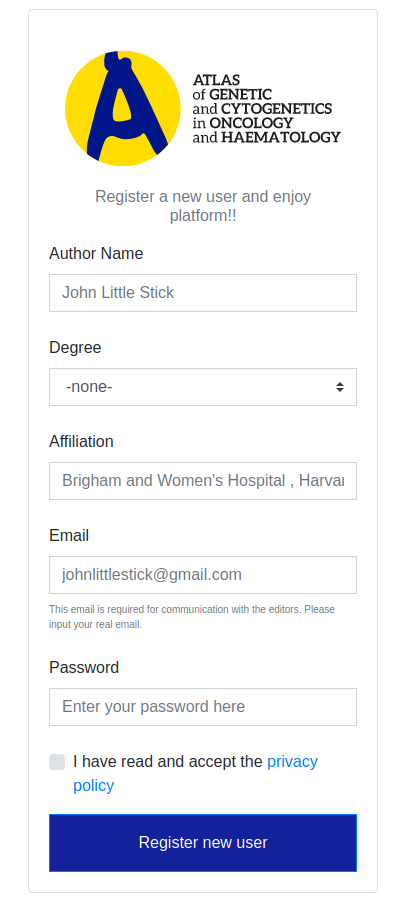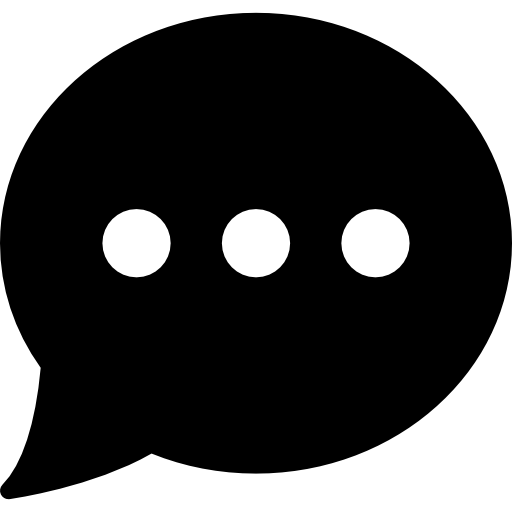Frequently asked questions
 Atlas
Atlas
How can I change the language for Atlas?
+
Currently there is no button coming from Atlas, but browsers like Chrome, Firefox, brave.... have their own translator for each page.
Translate webpages in google
1. On the right of the address bar, click Translate.
2. Click on your preferred language.
3. Google will translate your current webpage.
Translate webpages in google
1. On the right of the address bar, click Translate.
2. Click on your preferred language.
3. Google will translate your current webpage.
How can I submit an event to be featured in the Meetings section?
+
To submit your event, follow these steps:
1. Navigate to the 'Meetings' section.
2. Find and click the Submit Your Event subsection to open the submission form.
3. You will be presented with a form where you need to provide key details about your event:
5. You will see a confirmation message. The team will review your submission (It may take some days) and, if approved, it Will be added to Meetings and Events.
1. Navigate to the 'Meetings' section.
2. Find and click the Submit Your Event subsection to open the submission form.
3. You will be presented with a form where you need to provide key details about your event:
- Name of the Event: Provide the full name of your event (e.g., 'USCAP 111th Annual Meeting').
- Location: Include the city, state, and country where the event will take place.
- Date(s): Specify the date or range of dates for the event.
- Link: Provide a URL to the official website of your event for more details.
5. You will see a confirmation message. The team will review your submission (It may take some days) and, if approved, it Will be added to Meetings and Events.
 Submission Tool
Submission Tool
How do I create a user?
+
How do I publish my first article?
+
· Go to link: Sign In
· Input email and password.
· Select Category
· Write your card and Publish
If you need more help, for how write the card. Read Instructions
· Input email and password.
· Select Category
· Write your card and Publish
If you need more help, for how write the card. Read Instructions